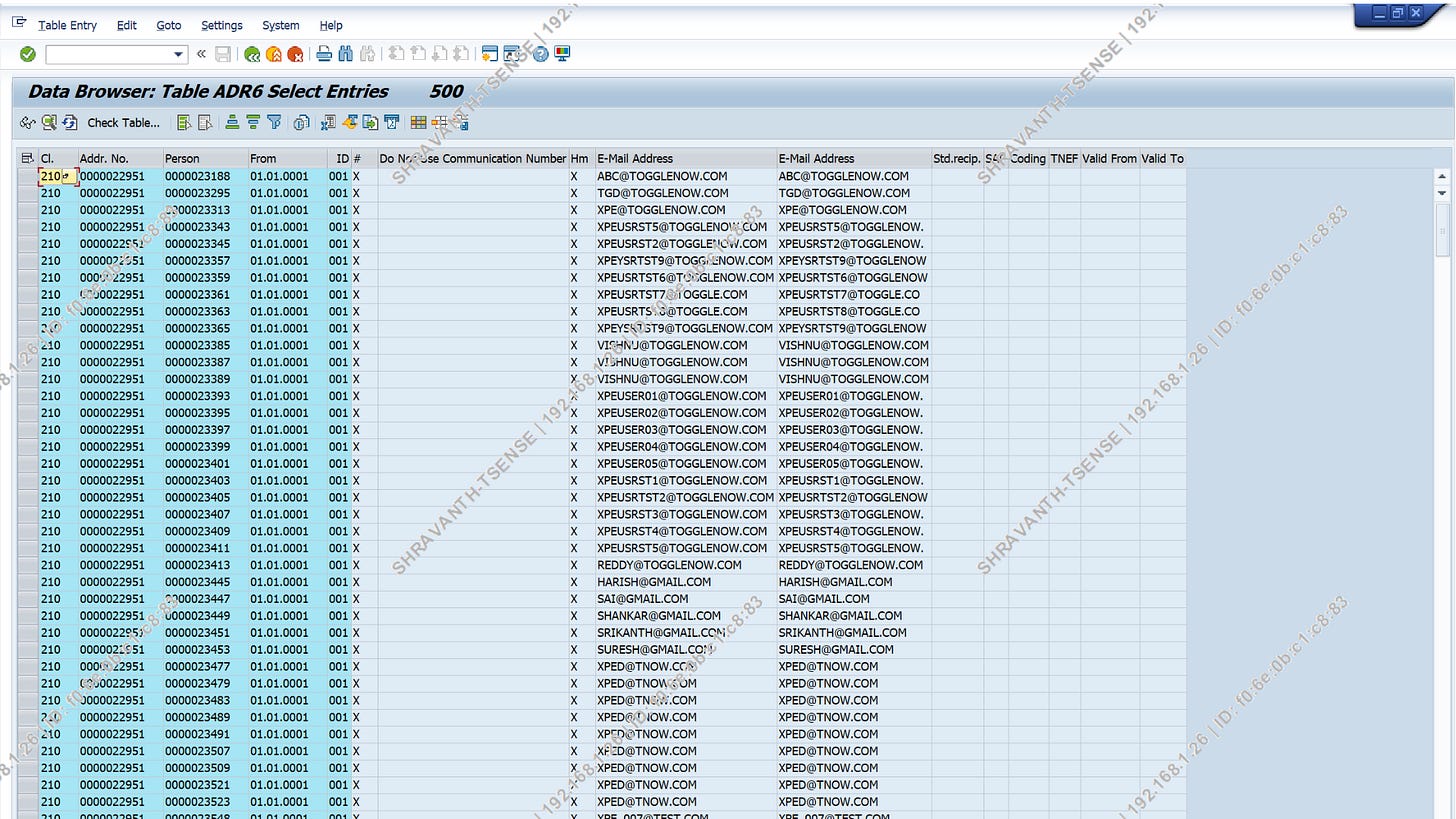Your Biggest SAP Risk? The People Already Logged In
The real danger isn’t always outside your network. It’s the access you’ve already granted. Learn from real-time use cases
Not all breaches start with hackers.
Sometimes, it's an employee downloading “just a report” or snapping a photo of sensitive data.
With ThreatSenseAI, you catch these threats before they become front-page news.
Introduction
The biggest threats to your SAP systems often don’t come from external attackers—they come from within.
It’s a hard pill to swallow. Yes, it is! Internal threats are real and often more dangerous than any outsider attack. Employees, contractors, and even trusted third-party vendors who have legitimate access to your SAP systems can unknowingly or maliciously exploit vulnerabilities, steal data, or cause other security issues.
But what’s even scarier? Most of these risks are hard to spot until it’s too late.
ThreatSenseAI helps protect your enterprise by monitoring and securing your SAP environment—preventing data leaks, insider threats, and unintentional breaches before they happen.
Problem: How Internal Threats Happen — Unknowingly or Maliciously
Internal threats can take many forms, and while some are intentional, many are completely accidental. Here’s how these threats usually manifest:
1. Downloading Critical Data for “Convenience”
When users need access to specific data for a project or presentation, they might download sensitive information from SAP without thinking about the long-term consequences. They may:
Export financial reports to Excel to “work offline.”
Extract customer data for personal use or to share with colleagues.
Save confidential documents to their local machines for easy access.
While this might seem harmless, it’s risky. Unauthorized downloads can lead to data leaks, especially if sensitive information ends up on an unsecured device or is shared outside the organization. What’s worse, most of the time, you won’t even know it’s happening until the damage is done.
A report by KPMG indicates that 71% of known data theft cases were perpetrated or assisted by insiders. These individuals, often with legitimate access and knowledge of the systems, can extract vast amounts of data with minimal effort.
2. Taking Screenshots and Photos
You may think your data is protected when users only view it on their screen. But, human behaviour often leads to security lapses:
Taking screenshots of SAP screens with critical data.
Using personal devices (phones, tablets) to take pictures of reports or documents for easy reference.
Sharing those screenshots over personal channels like email or messaging apps.
These innocent actions create a significant security risk—especially if employees take pictures of sensitive SAP screens or access data via insecure personal devices. Even trusted insiders can make these mistakes without realizing the consequences.
In November 2024, a former Toronto-Dominion (TD) Bank employee working in the anti-money laundering department was indicted for stealing and distributing customer data via the Telegram messaging app. Investigators found images of 255 customer checks and personal information of nearly 70 individuals, including names, addresses, and Social Security numbers, on her phone. She allegedly shared this sensitive data with fraudsters, enabling them to open bank accounts and deposit stolen checks for profit.
This case highlights how internal users with legitimate access can misuse visual data captures to cause severe damage, often bypassing traditional security controls. It also reinforces the urgent need for organizations to adopt advanced monitoring solutions, such as ThreatSenseAI, to detect suspicious behaviours like unauthorized data capture and sharing before a breach occurs.
Reference: Bloomberg, November 2024 — TD Worker Indicted for Stealing Customer Data
3. Negligent Access and Over-Privileged Users
One of the most common ways internal threats happen is through negligent user behaviour:
Excessive privileges granted to users, allowing them to access data they don’t need.
Weak password policies that encourage reuse or easy-to-guess passwords.
Lack of user awareness training—employees who don’t understand the security implications of their actions.
These issues often go unnoticed until an employee inadvertently exposes or misuses data in ways that put the enterprise at risk.
How ThreatSenseAI Secures Your Enterprise Against Internal Threats?
ThreatSenseAI provides a proactive defense against these internal threats by continuously monitoring SAP systems for risky behaviors, even from trusted users. Here's how:
1. Real-Time Monitoring of Data Downloads and Access
ThreatSenseAI tracks every data download, export, and access attempt within your SAP system. It detects:
Excessive or unusual data downloads for a user’s role.
Unusual access patterns to sensitive data (e.g., customer financials, employee records).
Bulk data exports that don’t fit a user’s typical behavior profile.
By monitoring data downloads in real time, ThreatSenseAI can trigger alerts when something suspicious happens—ensuring that no critical data leaves the system without proper oversight.
2. Detecting Screenshots and Mobile Device Usage
While it's difficult to track screenshots directly within SAP, ThreatSenseAI can protect enterprises from potential data loss. When user is in a critical report, transaction code, or table screen, ThreatSense Ai will immediately display “Custom Watermark” along with user identity as highlighted below:
Users cannot share screenshots with outsiders since the images contain their identity and serve as a clear indication that the data displayed is sensitive.
3. Behavioural Anomaly Detection
ThreatSenseAI continuously learns normal user behaviour and flags deviations that could signal a potential threat:
Unusual hours of access (e.g., late-night downloads or access).
Anomalous patterns of data access (e.g., accessing data in bulk or accessing sensitive information they usually don’t).
Sudden changes in role or transaction activity.
This AI-powered behavioural analysis ensures that potential insider threats are detected before they escalate, and appropriate actions are taken to mitigate them.
4. Automated Incident Response and Alerts
When suspicious activity is detected, ThreatSenseAI doesn’t just send a notification—it takes immediate action. For example:
Blocking suspicious user accounts or restricting access.
Alerting security teams to investigate potential data theft or misuse.
Enforcing mandatory password changes or multi-factor authentication when suspicious behaviour is detected.
By automating responses, ThreatSenseAI minimizes response times and limits damage caused by insider threats.
Real-Life Example
Scenario: An employee downloads a large number of customer data files late at night and emails them to their personal account for “convenience.” While this seems like a harmless action, it’s a clear case of data exfiltration.
Without ThreatSenseAI:
The suspicious activity goes undetected until the files are used maliciously.
Security teams are unaware of the data transfer.
With ThreatSenseAI:
The system detects the bulk download, unusual timing, and email export.
ThreatSenseAI automatically alerts the security team and locks down the user’s account.
The incident is investigated, and the breach is mitigated before any sensitive data is leaked.
Why ThreatSenseAI Is Essential for Internal Threat Protection?
Conclusion
Internal threats don’t always come from malicious insiders. Often, it’s the well-meaning employee who doesn’t realize the consequences of their actions. Whether it's downloading sensitive data for convenience, taking screenshots of reports, or misusing privileges, these internal threats can cause significant damage to your enterprise.
ThreatSenseAI secures your SAP systems by continuously monitoring user behaviour, enforcing strict access controls, and providing real-time threat detection. With AI-driven insights and automated response actions, ThreatSenseAI helps protect against insider threats—whether malicious or accidental.
Proactive, intelligent, and always vigilant—that's how ThreatSenseAI keeps your enterprise secure.